August 11, 2014
I have a soft spot for Prowl app. It was one of the first apps that I played around with on iOS, and I still think it’s a pretty fast and efficient way to send text or urls to my ’phone. So here’s a dead-simple curl script that will take text from LaunchBar and send it to Prowl.
# Important disclaimer: I have no idea what I'm doing
# You'll need to get your api key from the prowl website and drop it in to the script
#!/bin/sh
APIKEY=""
APPLICATION="LaunchBar"
curl https://api.prowlapp.com/publicapi/add -F apikey="$APIKEY" -F application="$APPLICATION" -F description="$1" > /dev/null 2>&1
Once again, this uses LaunchBar’s built-in method to send a properly escaped string to a script using the Search Template feature. Just open the Index in Launchbar, select Search Templates, add a new template, give it a name and add:
x-launchbar:execute?path=/path/to/launch_prowl.sh&argument=*
as the search item. In related news, the latest version of LaunchBar actually breaks the custom search template function! I’m lead to believe, however, that a fix is on the way…
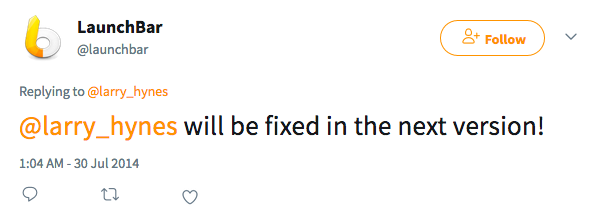
Update 28.08.14 Yep, it’s working in Version 6.1.